I managed to get hold of an old (2006!) Axis 207W IP camera, and faced an interesting challenge: I wanted to connect it to my WiFi network, which would require configuration via Ethernet; however, I did not have an Ethernet switch/router.
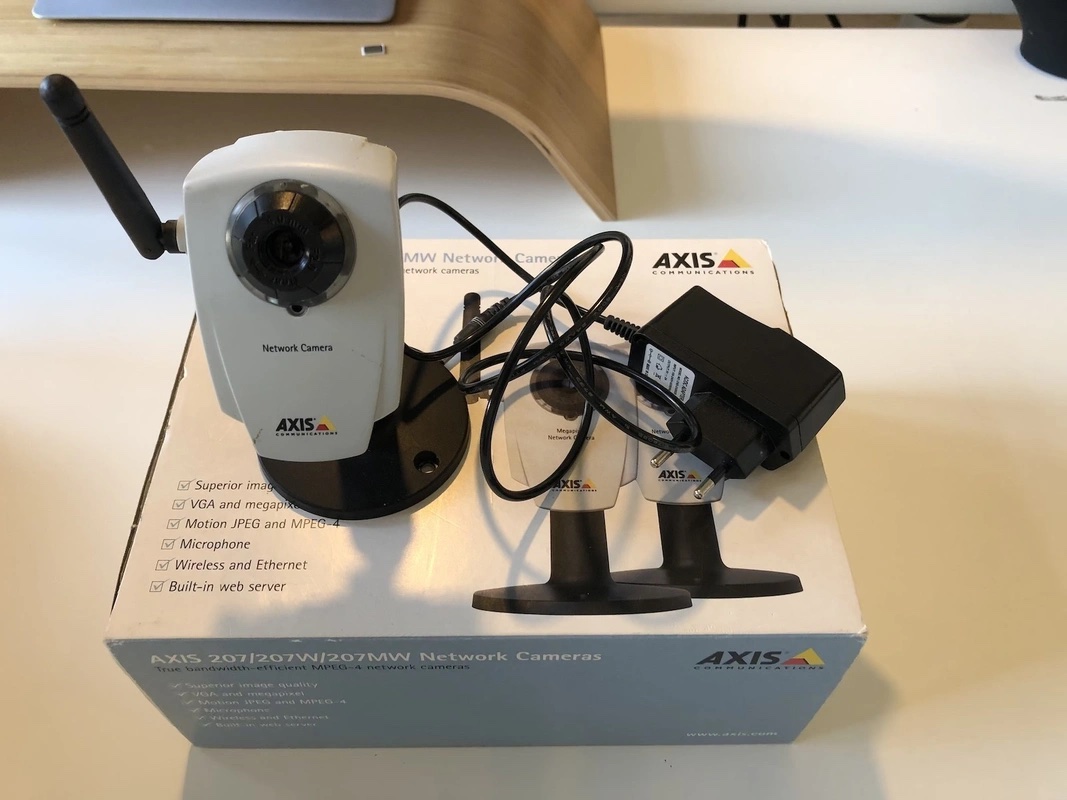
Lacking an Ethernet switch or router at my university flat, I decided to try connecting it directly via Ethernet to my Macbook Pro by using a Thunderbolt to Ethernet adapter — no special crossover cable needed! With fingers crossed, I plugged the camera directly into the adapter, and the Ethernet lights started blinking. “Great,” I thought, but alas nothing happened.
After some research and troubleshooting, I figured out how to get things working reliably. Here’s the steps:
- If using a Thunderbolt to Ethernet adapter, connect it to your Mac (but not the camera to the adapter/Mac).
-
Go to the Sharing pane in System Preferences, and head to the Internet Sharing service. From there, enable the Thunderbolt Ethernet option in the table (or whatever is most relevant if your setup is different) and then enable Internet Sharing, as shown below:
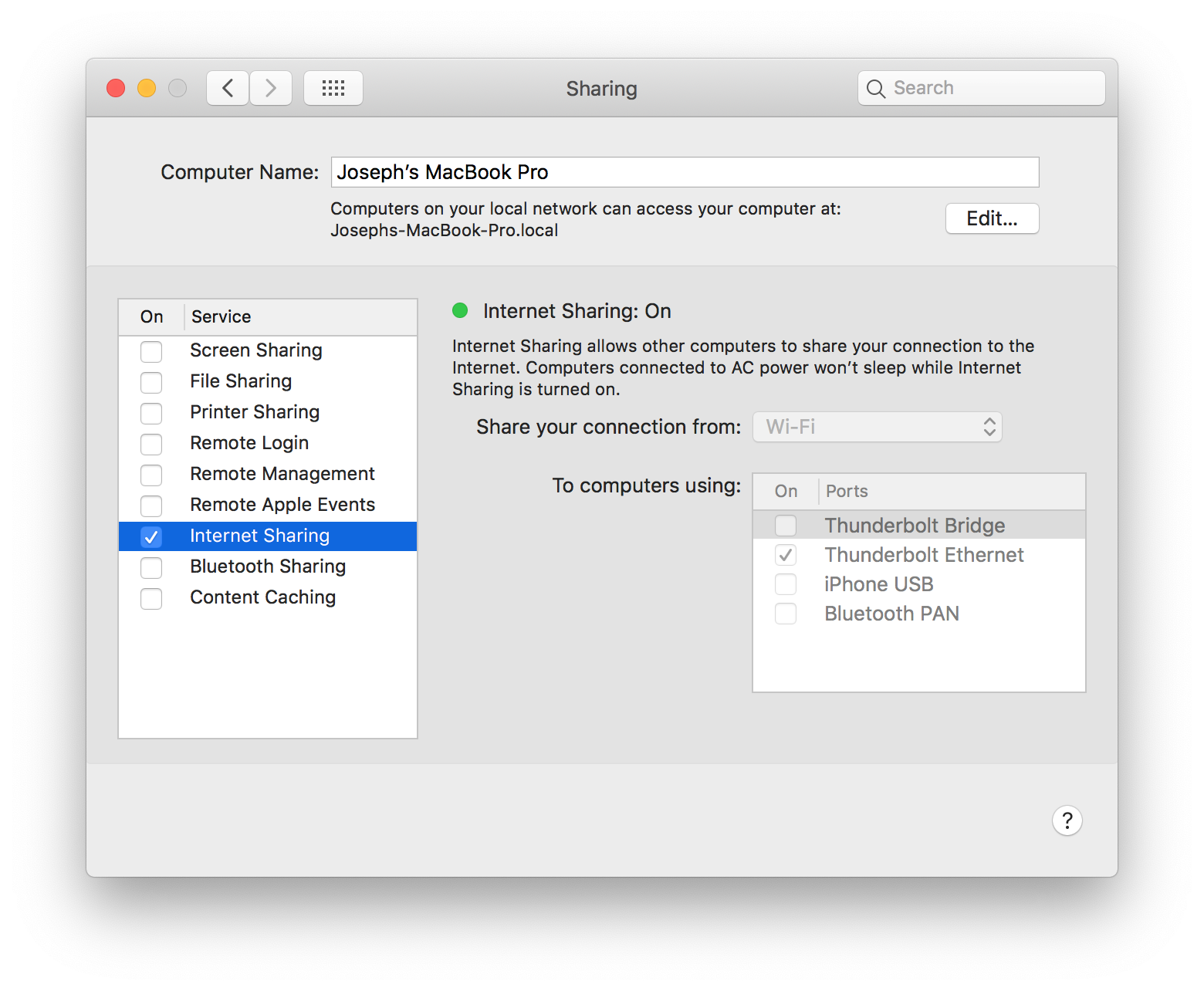
- Open the Console (Applications → Utilities → Console), and search for
axis(nothing should be showing up just yet). - Connect the Axis camera to the Ethernet adapter.
After a few seconds, a few entries should start showing up in the Console:
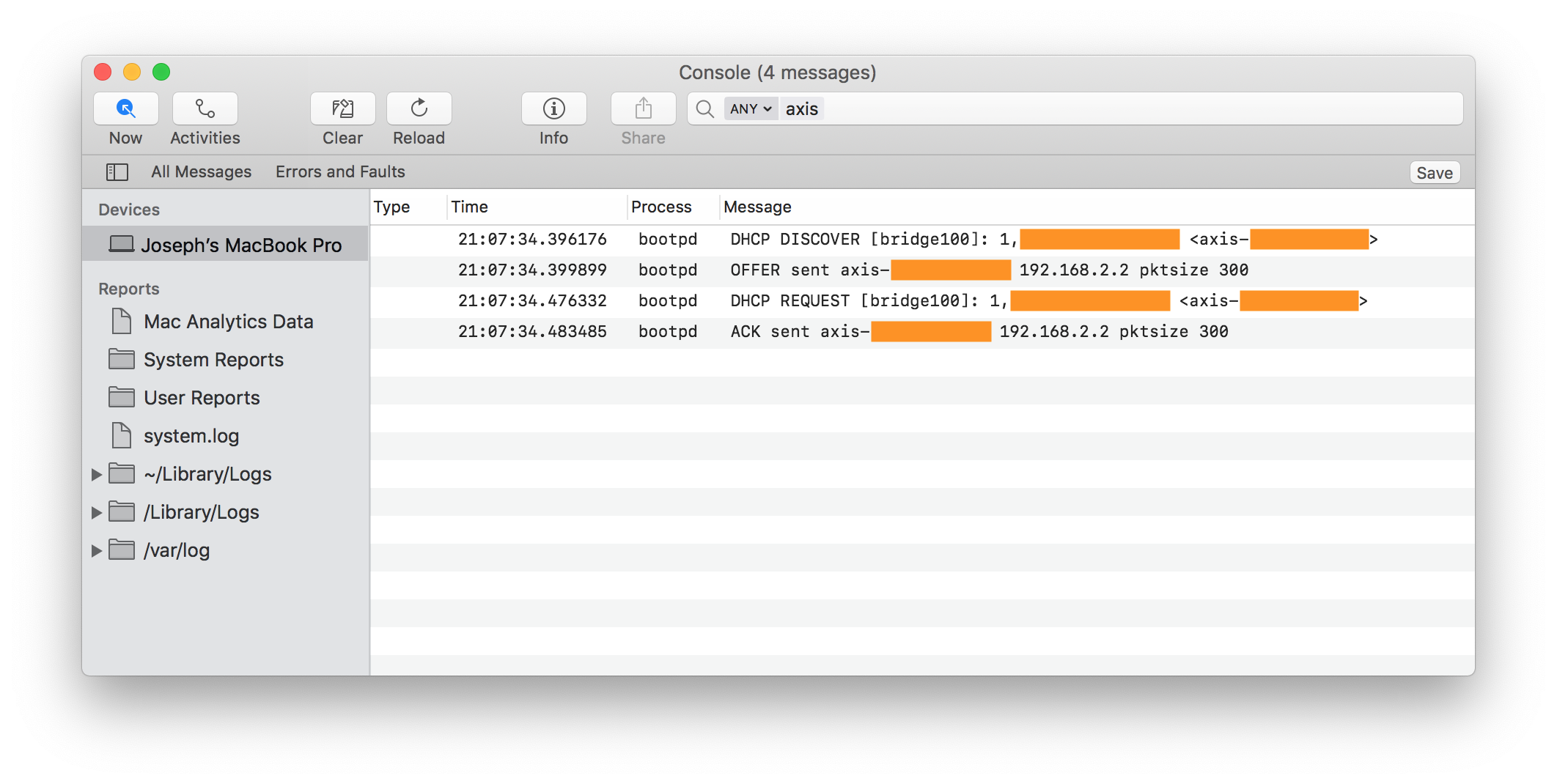
I censored my camera’s ID and MAC address, but we can see some interesting logs containing DHCP REQUEST, etc., and an ACK (meaning “Acknowledgement sent”), along with an IP address the Mac has allocated for the camera — in my case, 192.168.2.2. We can now go ahead and visit that IP address in the browser, and things work perfectly!
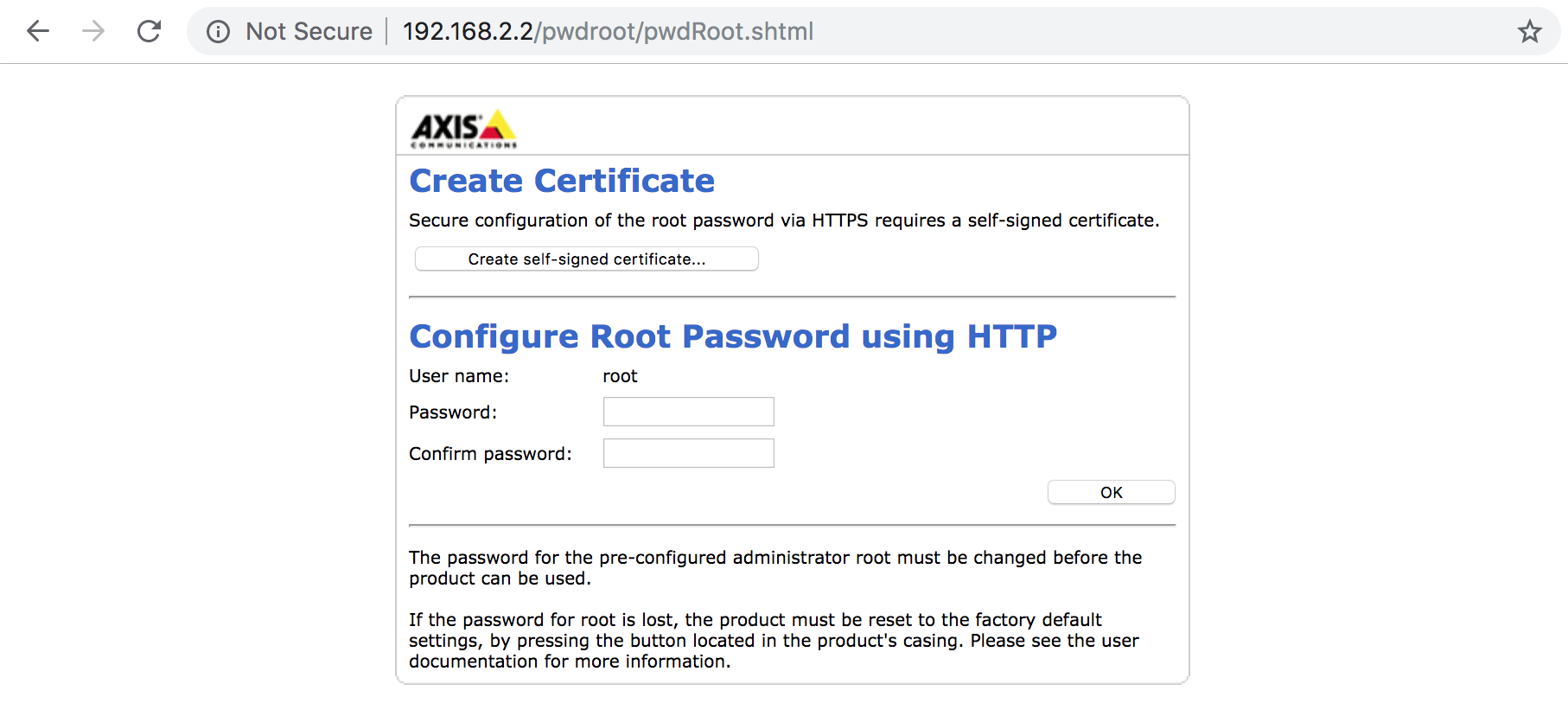
Once things are all setup, Internet Sharing can be disabled — but you’ll have to re-enable it if you want to reconnect in the same manner. This should work for most other cameras and devices, and is a cool trick Macs (and presumably most other modern OSs) are capable of doing!

Comments